Incorta Nexus Reference Questions
Reference Questions enable administrators to train Nexus using a curated set of business questions paired with verified answers. This ensures that business users consistently receive accurate and trusted results for commonly asked questions. This adds an extra layer of precision by certifying specific queries and their answers
Prerequisites
- Toggle on Enable Data Catalog in the Cluster Management Console (CMC) under Default Tenant Configurations → Incorta Labs.
- Contact your Account Executive to enable Semantic Search.
- Have Edit access permissions to the Schema.
Starting 2025.7.1, Incorta Copilot has been renamed to Incorta Nexus.
Configure reference questions
- Ask a question in Nexus Chat and review the answer.
- Select the Save icon to add this question to Reference Questions
- Review the question and SQL answer, then select Save.
You can also manually add reference questions in the Data Catalog.
Verified data query
- When a business user opens the business view, saved reference questions appear as suggested questions.
- The answer displays a verified data query badge.
- If another question generates the same SQL, Nexus still shows the badge. Hovering over it displays a tooltip that highlights differences, helping users verify that the data is trustworthy.
Example
Consider the reference question: “What are the 10 top products with the highest total sales?”
If a business user asks a similar question, “What are the 11 top products with the highest total sales?”, Nexus still recognizes the same underlying SQL.
The tooltip highlights the difference (11 versus 10), showing the user how the answer relates to the saved, verified data query.
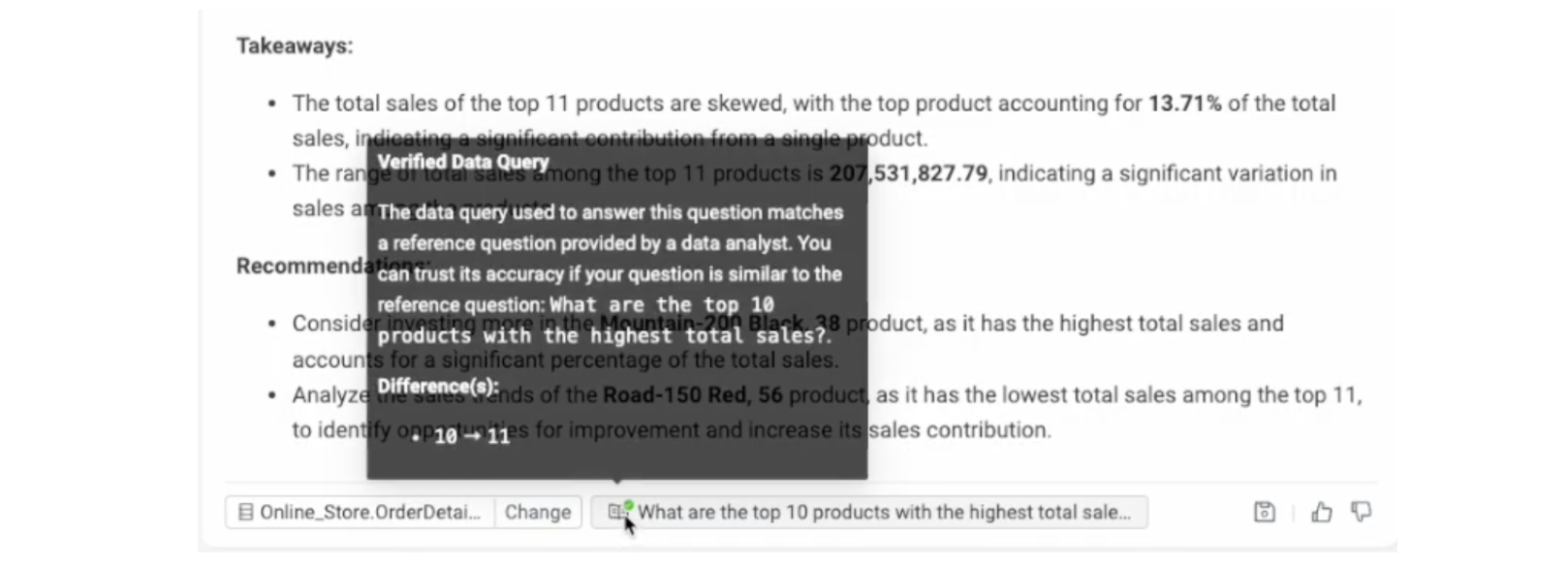
Manage reference questions
You can manage existing reference questions or add new ones in the Data Catalog:
- Navigate to Data Catalog → Business Schema → Business View, then select Incorta Nexus Tuning.
- To modify an existing reference question, select it and make your changes.
- To set a new question, select + New, then enter the question and SQL answer, and select Save.
Users must specify a Business View to use this feature.
Disable reference questions
You can disable reference questions as follows:
In the CMC, for the target cluster, select Cluster Configurations → Server Configurations → Incorta Copilot.
Edit Advanced Configs:
{"semantic_search": {"features": {"enable_saved_questions": false}}}
- Select Save and restart the Analytics Service, then Copilot from the Cloud Admin Portal.
Best Practices for reference questions
- Regularly review and update reference questions as business logic evolves.
- Use clear, descriptive comments to document unique or non-standard answers in the SQL code.
- Encourage subject matter experts to curate questions for each business view.
- Do not add different questions with different intent but the same SQLs, as this can lead to ambiguous matches in Nexus.