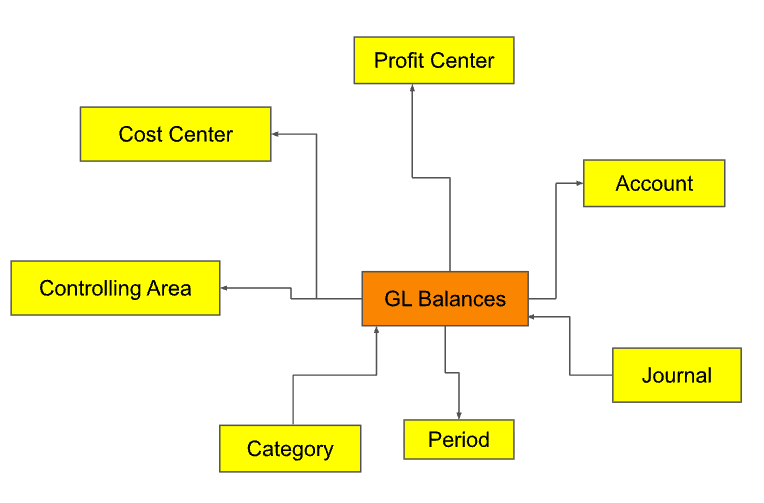Data Applications → Incorta Data Delivery of SAP ECC Data
Overview
Incorta Data Delivery streamlines the integration between SAP ECC and data destinations such as Google BigQuery, Snowflake, Databricks, and Microsoft Fabric. In addition, it accelerates data mart deployment and automates data model design and source schema mapping with Incorta data applications. The data applications provide a new, faster, more practical option for analyzing and understanding your data, with no data modeling or extract, transform, and load (ETL) required.
Data delivery overview
- Connect: Using a data application, establish a connection between Incorta and your data source.
- Schema Definition: Load the physical schema tables from your source (e.g., SAP ECC).
- Data Delivery: Leverage Incorta's Data Destination feature to deliver data to the CDC or Reporting layer. Incorta manages all table creation and updates.
- Efficient Data Transfer: Incorta efficiently transfers data from its internal Parquet storage layer to the corresponding target tables.
- Data Synchronization: Incorta fully supports inserts, updates, and deletes from the source data into the target, ensuring data synchronization.
- Visualization: Analyze and visualize the data using Looker or other preferred BI tools.
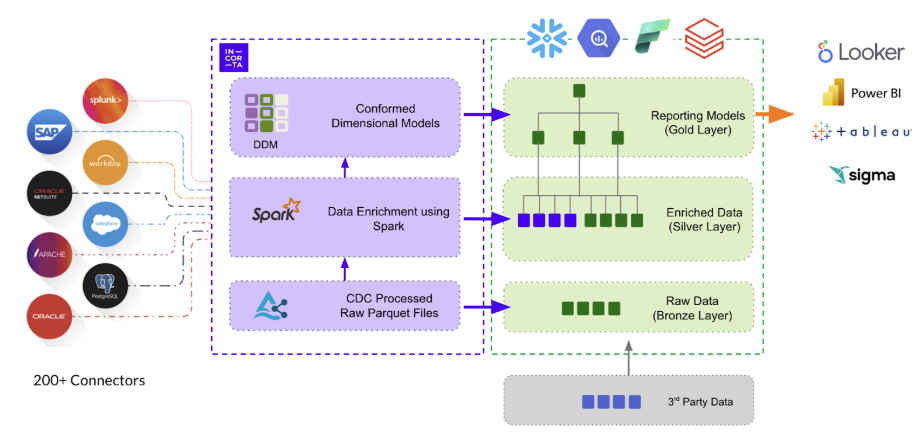
Star schema offering
Incorta delivers reporting-ready business views through a two-step process.
- First, Materialized Views (MVs) are built on top of base SAP schemas to produce star-scheme-like outputs for use in business schemas.
- Second, Incorta pushes the data for star schema models in the business schema (with the suffix DM) for Order to Cash and Procure to Pay to the target destination. These models incorporate FICO, Sales and Distribution and Material Management modules for SAP ECC modules.
Data delivery configuration steps
Incorta delivers data through the following high-level process:
- First, from the Incorta Applications Marketplace, install and configure the SAP ECC to Bigquery, Snowflake, Databricks, and Fabric data application.
- Configure the data destination for all deployed schemas
- Create a Load Plan with base schemas and fact and dimension table schemas.
- Execute or schedule the load plan the schemas to be delivered to a destination.
Organizing objects for delivery
For data destinations configured with the _ALL schema suffix, you must use a consistent target schema, such as INCORTA_SAPECC_BQ_DATA_APP. Specify the target table prefix as indicated in the table below. This strategy centralizes all tables into a single schema while maintaining organization by functional area through the original schemas. Use the following table and picured example for recommended prefixes for each provided schema:
| Schema | Table Prefix |
|---|---|
| SAPECC_PAYABLES_FACTS_ALL | AP_ |
| SAPECC_RECEIVABLES_FACTS_ALL | AR_ |
| SAPECC_COMMON_DIM_ALL | CMN_ |
| SAPECC_GENERALLEDGER_FACTS_ALL | GL_ |
| SAPECC_SALESDISTRIBUTION_FACTS_ALL | OM_ |
| SAPECC_PURCHASING_FACTS_ALL | PO_ |
| SAPECC_INVENTORY_FACTS_ALL | INV_ |

Data Application objects
This section lists the objects included in this data application.
Schemas
| Business Process | Module | Base Physical Schemas | Fact and Dimension Physical Schemas |
|---|---|---|---|
| Procure To Pay(p2p) | Accounts Payables (AP) Purchasing (PO) Inventory(INV) | SAPECC_CAL_MD SAPECC_MM_MD SAPECC_FI_MD SAPECC_PUR_MD SAPECC_VM_MD SAPECC_AP SAPECC_IM SAPECC_PO | SAPECC_COMMON_DIM_ALL SAPECC_PAYABLES_FACTS_ALL SAPECC_PURCHASING_FACTS_ALL SAPECC_INVENTORY_FACTS_ALL |
| Order to Cash(o2c) | Account Receivables (AR) Order Management (OM) | SAPECC_CAL_MD SAPECC_MM_MD SAPECC_CM_MD SAPECC_FI_MD SAPECC_SD_MD SAPECC_VM_MD SAPECC_SD SAPECC_AR SAPECC_BL SAPECC_IV SAPECC_SO | SAPECC_COMMON_DIM_ALL SAPECC_RECEIVABLES_FACTS_ALL SAPECC_SALESDISTRIBUTION_FACTS_ALL |
| General Ledger | General Ledger (GL) | SAPECC_CAL_MD SAPECC_FI_MD SAPECC_GL | SAPECC_COMMON_DIM_ALL SAPECC_GENERALLEDGER_FACTS_ALL |
Business schemas
| Module | Business Schema |
|---|---|
| Common | SAPECC_CommonDimensions_DM |
| Order To Cash | SAPECC_OrderManagement_DM SAPECC_Receivables_DM |
| Procure to Pay | SAPECC_Purchasing_DM SAPECC_Payables_DM SAPECC_Inventory_DM |
| General Ledger | SAPECC_GeneralLedger_DM |
| Inventory | SAPECC_Inventory_DM |
Loading the data application to destination
To complete a load of data into and Incorta, model it, and push to destination, complete the following steps via a load plan:
Load the base physical schemas
In a load plan, please set the following objects as the first load group.
| Business Process | Module | Physical Schema Load Order |
|---|---|---|
| Procure To Pay(p2p) | Accounts Payables (AP) Purchasing (PO) Inventory(INV) | SAPECC_CAL_MD SAPECC_MM_MD SAPECC_FI_MD SAPECC_PUR_MD SAPECC_VM_MD SAPECC_AP SAPECC_IM SAPECC_PO |
| Order to Cash(o2c) | Account Receivables (AR) Order Management (OM) | SAPECC_CAL_MD SAPECC_MM_MD SAPECC_CM_MD SAPECC_FI_MD SAPECC_SD_MD SAPECC_VM_MD SAPECC_SD SAPECC_AR SAPECC_BL SAPECC_IV SAPECC_SO |
| General Ledger | General Ledger (GL) | SAPECC_CAL_MD SAPECC_FI_MD SAPECC_GL |
Load the fact and dimensional physical schemas
As a part of the load plan above, set set the following objects as the second load group.
| Business Process | Module | Fact and Dimension Physical Schema Load Order |
|---|---|---|
| Procure To Pay(p2p) | Accounts Payables (AP) Purchasing (PO) Inventory(INV) | SAPECC_COMMON_DIM_ALL SAPECC_INVENTORY_FACTS_ALL SAPECC_PURCHASING_FACTS_ALL SAPECC_PAYABLES_FACTS_ALL |
| Order to Cash(o2c) | Account Receivables (AR) Order Management (OM) | SAPECC_COMMON_DIM_ALL SAPECC_SALESDISTRIBUTION_FACTS_ALL SAPECC_RECEIVABLES_FACTS_ALL |
| General Ledger | General Ledger (GL) | SAPECC_COMMON_DIM_ALL SAPECC_GENERALLEDGER_FACTS_ALL |
Additional information
Here are the star schema models for SAP ECC procure to pay
Procure to Pay
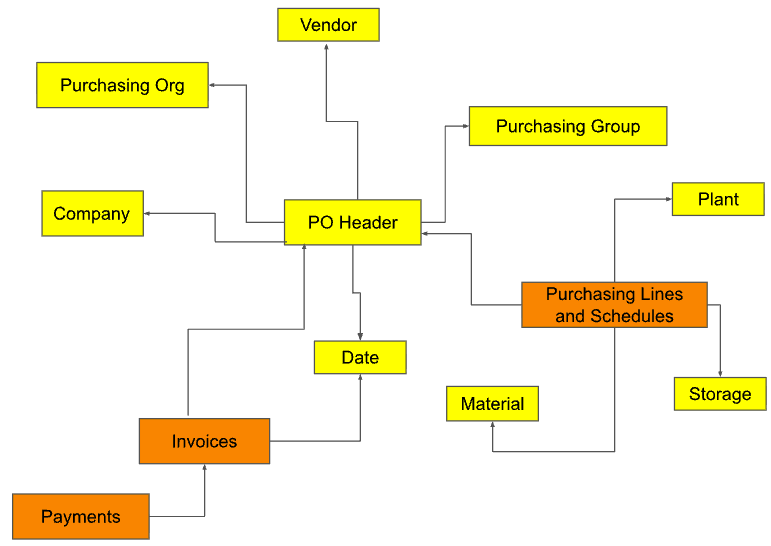
Order to Cash
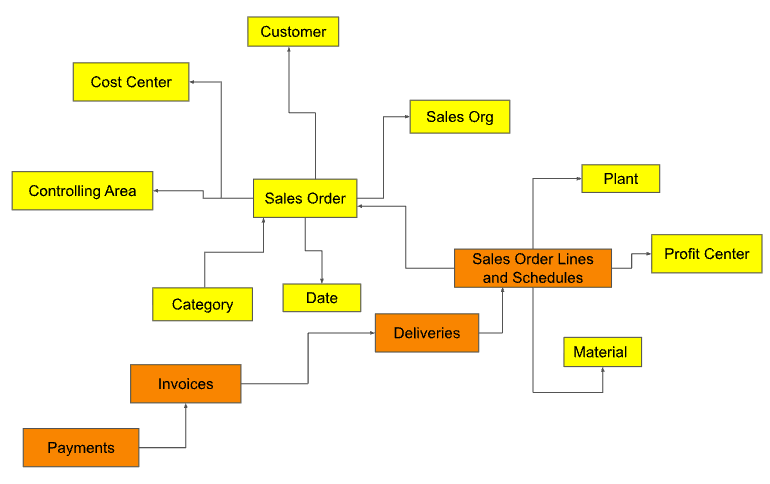
General Ledger