Welcome to Incorta Cloud Documentation
Explore the documentation for Cloud releases from 2021.3.1 through 2023.7.x.
For information on the most recent Cloud releases, check the Latest release documentation

Guides
Walk-throughs to install, start, analyze, administer, migrate, secure, and upgrade your Incorta cluster
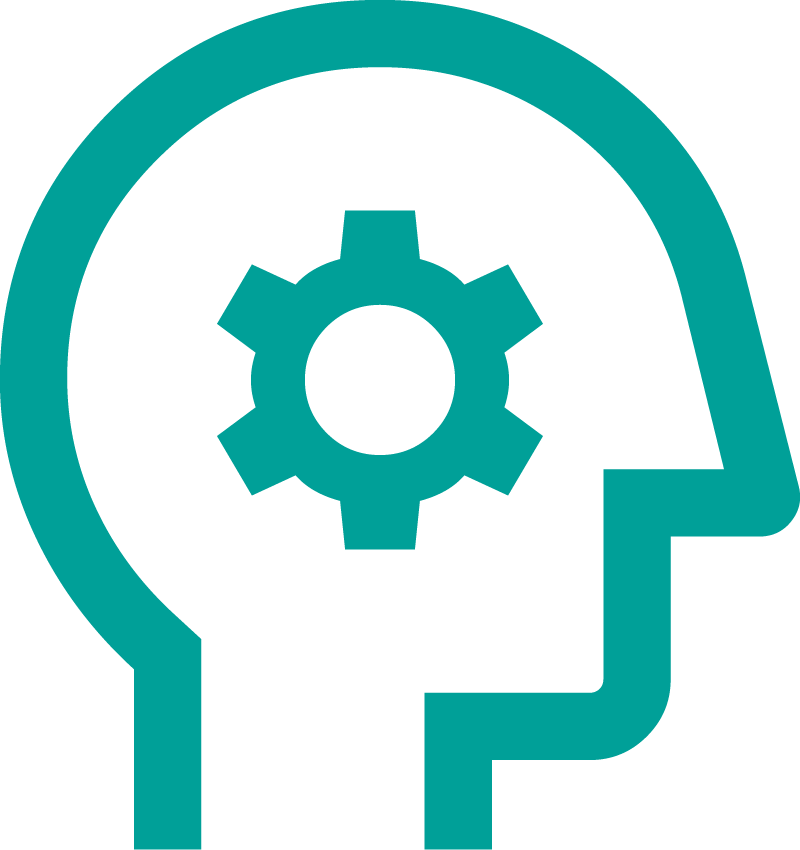
Concepts
In-depth explanations of concepts and terminology related to Incorta

Tools
Learn about various tools, features, and related functionality

References
Detailed descriptions of built-in functions, connectors, visualizations, and more
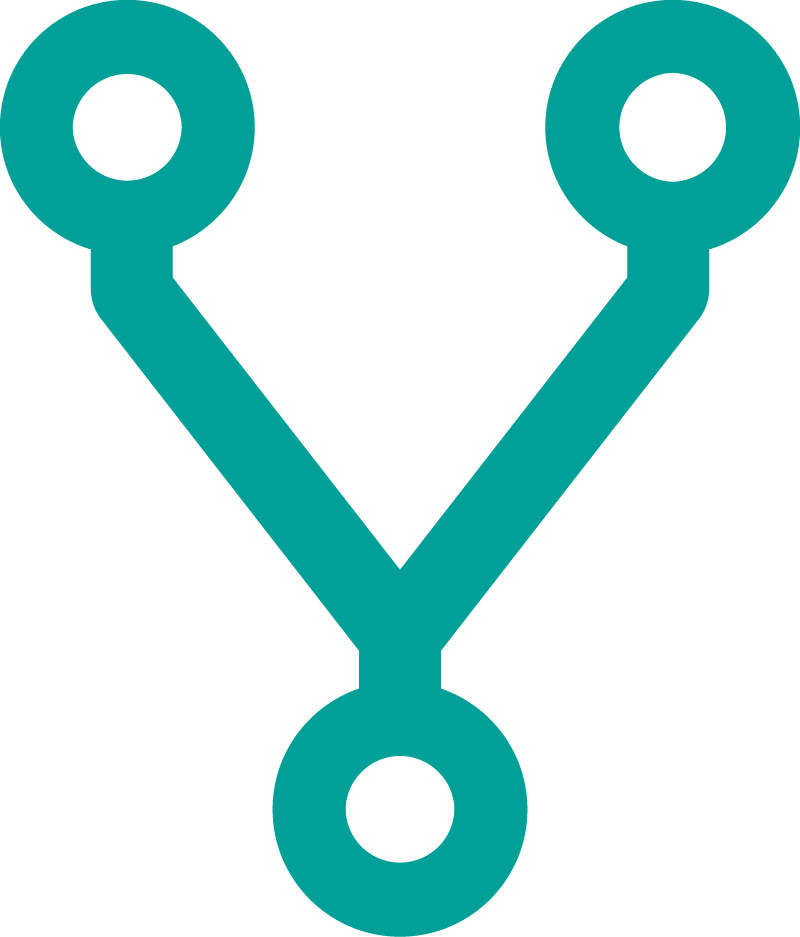
Integrations
Connect your Incorta cluster to external third-party tools and applications
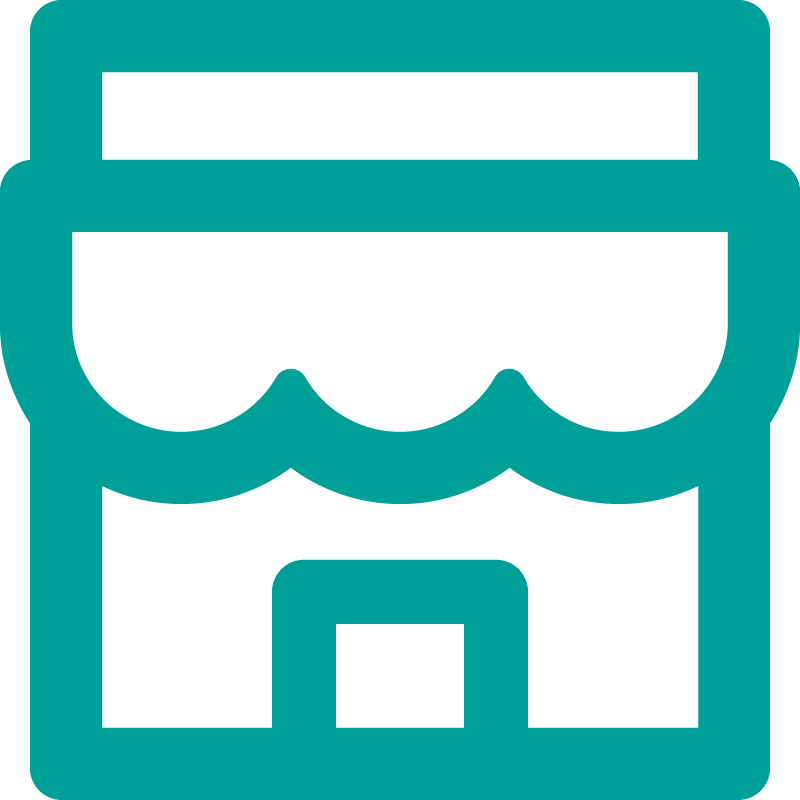
Data Apps
Pre-built content for critical enterprise systems, data, and uses cases

Releases
Notes for this release and related maintenance packs